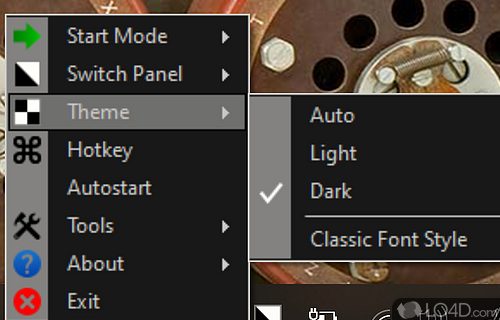
Easily switch between Windows 10's built-in light and dark mode with a couple of clicks or by using a hotkey assigned.
Easy Dark Mode is a free and simple desktop utility which facilitates the switching between Light and Dark modes on Windows 10.
The utility is very easy-to-use and runs silently in the system tray, or alternatively also as a floating widget called the Switch Panel.
You can use the program to activate and de-activate dark mode in Windows and it's fully compatible with the dark mode built in to Firefox and Google Chrome.
Few options are available, but you can have it start with Windows and assign hotkeys to its functions.
All in all, Easy Dark Mode is a basic and lightweight utility which is rather useful for quickly switching between modes on Windows.
Features of Easy Dark Mode
- Advanced Filtering: Fine-tune dark mode settings for specific applications.
- Advanced Settings: Configure settings for individual windows.
- Battery Saver Mode: Reduce brightness and extend battery life.
- Customizable Colors: Adjust hue, saturation and brightness.
- High Contrast Mode: Adjust color for better visibility.
- Keyboard Shortcut: Activate dark mode with a single keystroke.
- Light Theme: Change the look of your desktop with a single click.
- Multi-Monitor Support: Select a different color profile for each monitor.
- Per-App Settings: Choose dark mode on an app-by-app basis.
- Scheduling: Set dark mode to activate at certain times.
- Silent Update: Keep the software up to date without disruption.
- Smart Detection: Automatically switches to dark mode based on system settings.
- System Tray Icon: Quickly access dark mode settings.
- Toggle Switch: Instantly turn dark mode on and off.
Compatibility and License
Easy Dark Mode is provided under a freeware license on Windows from desktop enhancement software with no restrictions on usage. Download and installation of this PC software is free and 2.0.0.2 is the latest version last time we checked.
Is Easy Dark Mode for Windows 11?
Yes. It can run on a PC with Windows 11 or Windows 10. Previous versions of the OS shouldn't be a problem with Windows 8 and Windows 7 having been tested. It comes in both 32-bit and 64-bit downloads.
Filed under:
- Easy Dark Mode Download
- Free Desktop Enhancement Software
- Windows Theme Changing Software
- Software for Windows 11


